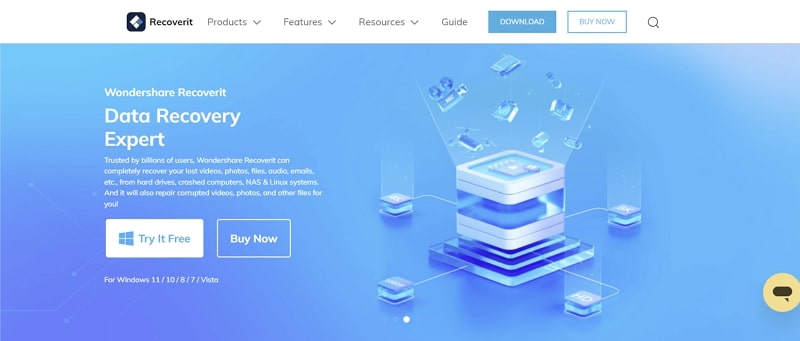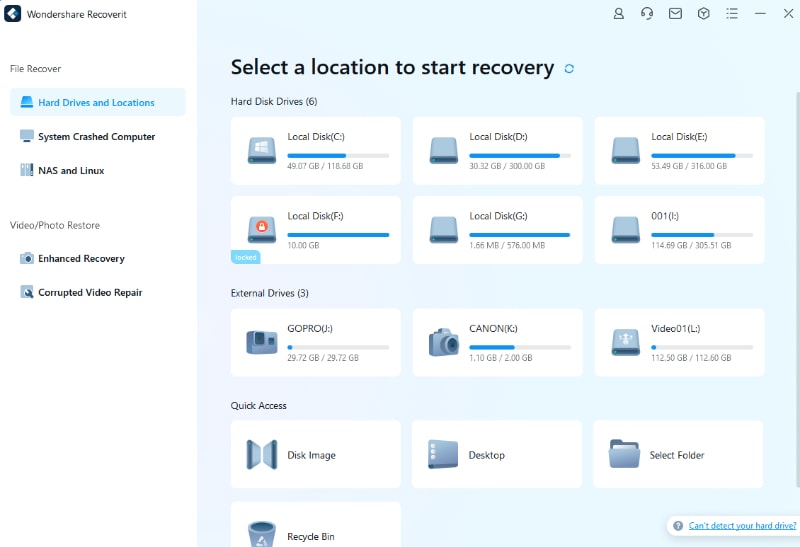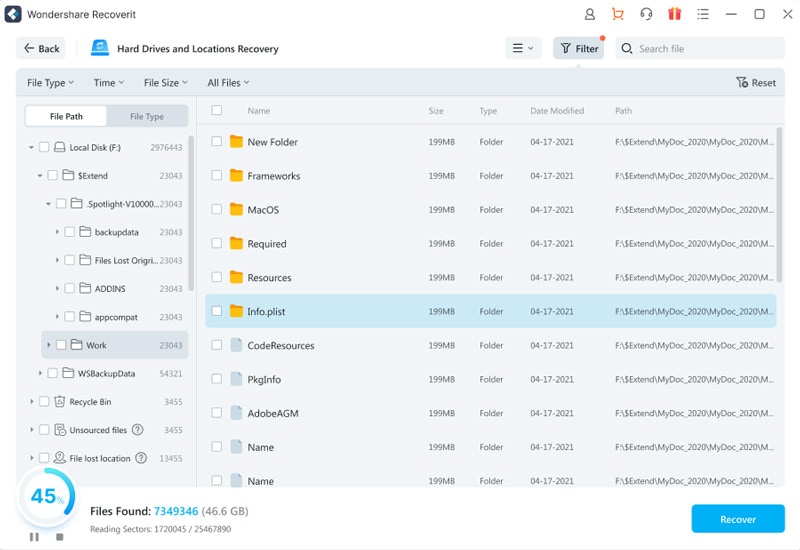Sharing data and information has become an integral part of our everyday routine. This is why it is essential to maintain the security and integrity of your precious data. In the unfortunate event of data loss or corruption, it is necessary to have a good data recovery tool available to deal with the incident. Are you also looking for such a useful tool?
Wondershare Recoverit emerges as the perfect solution among the many available tools. The tool is a reliable recovery software, particularly regarding memory card recovery. Keep reading to navigate through the realm of data recovery using Wondershare Recoverit. Discover its resourceful intricacies to make your recovery process easier.
Part 1: Presenting Wondershare Recoverit: The Best Memory Card Data Recovery Solution
Accidental deletion, corruption, or loss of data is a common concern users face worldwide. The best of us can fall prey to unprecedented data loss. Fortunately, a perfect data recovery solution is available in the form of Wondershare Recoverit.
Recoverit by Wondershare is one of the leading data recovery software available. You can use Recoverit on Windows and Mac computers. It offers a comprehensive toolset rich with features to retrieve your lost files from various storage devices and external locations. From NAS and Linux to memory card recovery, Recoverit can do it all.
Wondershare Recoverit offers a professional toolset that can seamlessly recover all kinds of data. You can retrieve over 1000 file types stored on all types of memory cards, regardless of the cause. This data recovery software can also perform a deep scan and efficiently recover hidden files on storage drives. It is a must-have if you are looking to recover important data.
Part 2: Noteworthy Features of Wondershare Recoverit
Want to know more about the magical features of Wondershare Recoverit? There are many useful features offered by the tool. Here are some additional swoon-worthy features that make Recoverit a top choice:
Crashed Windows System Recovery
Recoverit can retrieve essential data from a crashed Windows computer. If you are facing booting issues, a blue screen of death, or other crashes, Recoverit can prove helpful. You can use the data recovery software to safeguard your precious data quickly and effectively. All kinds of data, including images, videos, emails, and other files, can be saved using Recoverit.
BitLocker and Disk Image Recovery
If you use a BitLocker encrypted drive, it can be hard to retrieve your data. But Recoverit supports seamless data recovery from such encrypted drives on Windows computers. It is also a common practice to create disk images of storage devices to save data. Recoverit can also help restore data from these disk images.
NAS and Linux Recovery
Do you want to recover data from NAS hard drives? With Wondershare Recoverit, that is not an issue. The tool can effectively establish remote connections without dismantling the NAS server. It allows effortless data recovery from NAS drives. If you cannot find any other tool for Linux data recovery, Recoverit can help here, too. It is highly compatible with all major Linux file systems.
External Drives Recovery
Is your data stored on an external drive? Besides internal storage, Recoverit also supports up to 2000+ external storage drives. This includes USBs, SD cards, disk images, and more. Thus, you can recover data stored on your external devices, too. This data recovery toolkit also works for cameras, including drones and GoPro.
Video Repair
The advanced version of Recoverit is capable of video repair. If you are suffering from corrupted or broken videos, Recoverit can help you out. The tool can repair videos damaged for various reasons. You can also recover them from multiple devices. Even if you previously recovered a video that refuses to play, you can use this tool to fix the file.
Part 3: How to Recover Data from SD Card using Recoverit
Do you want to know how to recover data from your SD card? Use the following step-by-step guide for efficient SD card recovery using Wondershare Recoverit:
Step 1: Launch Recoverit and Connect the Memory Card
Start by installing and launching Wondershare Recoverit on your computer. Connect your external SD card to your computer. Make sure the card is recognized or detected by the computer. Now launch Recoverit. You will be able to see all the internal and external disk drives on your computer from the program. Select the SD card as the target location, then hit “Start” to proceed.
Step 2: Scan the Target Location
Recoverit will now start a thorough scan of your selected location. All the deleted or lost files in the memory card will be displayed on the screen. The process will take a few minutes to conclude. You can pause or stop the scan manually if you locate your files.
Step 3: Preview and Recover Files from the Memory Card
After the scan has concluded, you will be able to see the files found. You can preview the files by clicking on them to ensure they are correct. You can also filter the results to find your file quickly. Choose the files you wish to recover from your SD card and tap the “Recover” button. Select a new location from the popup window and save your recovered data.
Part 4: Additional Benefits Offered by Recoverit – The Best Data Recovery Tool
Are you wondering what else Recoverit has in store for you? Here are some added benefits you can enjoy when using Recoverit:
Extended File Type Support
As an efficient data recovery software, Recoverit offers support for a range of file formats. You can retrieve more than 1000 different file types stored anywhere. From media files to documents and emails, Recoverit can get it all back for you. It is thus the perfect solution for all cases.
High Success Rate
Recoverit has one of the highest success rates when it comes to data recovery tools. The program ensures fool-proof data recovery with powerful features. Recoverit can get back your files safely and without any trouble. This makes it a perfectly safe and reliable option.
Versatile Memory Card Recovery
Recoverit offers comprehensive solutions when it comes to external devices. For memory card recovery, it supports everything from microSD to SDHC cards. The tool works efficiently with leading brands, including SanDisk, Canon, Nikon, Sony, etc. It can also recover data from cards extracted from digital cameras, drones, and gaming consoles.
Free Previews and Deep Scans
With this robust data recovery tool, you get free previews of recovered files. You can check for the correct files and data quality before recovery. Recoverit also offers deep scans. This allows users to thoroughly search a location for hidden or corrupted files.
Quick File Locating
Do you want to make locating files easier? For a seamless experience, Recoverit offers various filtering options. You can search for your files via name from the results. You can also quickly find your files by filtering the file type, size, or status. This helps you to save time and effort during the process.
Conclusion
Wondershare Recoverit proves to be an excellent choice when it comes to data recovery software. This tool ensures that your lost data is retrievable not only from internal storage but also from external drives and memory cards. Its unique features and easy-to-use interface make Recoverit one of the best SD card data recovery tools.
Wondershare Recoverit Free Download:
Click below to download Wondershare Recoverit.
Table of Contents