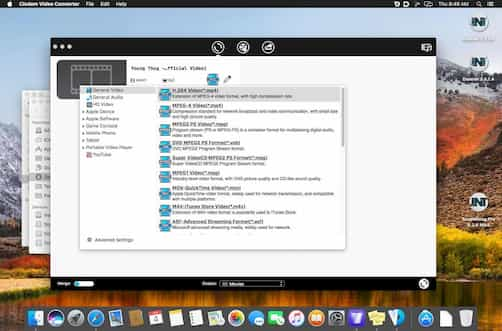In this article, we have enlisted the top 4 best ways to rip videos from a DVD to other digital formats to ensure playback on any device. Read them out and select the desired DVD ripper according to your preferences.
Do you wish to keep a library of DVDs on your computer or portable device? What if I tell you that it’s possible? Yes, you can do it ideally! They could be home videos or commercially produced films, or TV series. Talking about that, several free and commercial applications can assist you in this quest to rip your DVDs into digital files that you can play and even edit without relying on the discs.
A tool that can extract digital files from any DVD-compatible source, including the disc itself, an ISO image, or DVD file folders, is ideal. With the latter choice, you can rip the files found in the common VIDEO_TS directories on DVDs. You should be able to rip discs to a competent application. However, in the tool selection for DVD ripping, you must ensure it can handle all types of DVD security. Now, without wasting any minute or so, let’s get into the details because that’s what we are primarily here for:
Top 4 Easy Ways to Rip Videos from a DVD [2023]
- DVDFab DVD Ripper
Our first one is the DVDFab DVD Ripper, and talking about it makes it the first-choice product. Using one program to manage both DVDs and digital files, DVDFab combines the functions of a DVD copier, DVD ripper, DVD converter, and DVD creation. Users can utilize the DVD copy and ripping features without paying for the program.
In addition, it is also equipped with other functions for editing DVD videos, such as the ability to select a resolution between 480p and 4K, add subtitles, rotate and crop videos, and more.
DVDFab DVD Ripper can identify and eliminate common DVD copy protections such as CSS, APS, RC, and Sony DADC. Thus, facilitate the conversion of DVD to digital format within minutes.
In addition, DVDFab’s unique Cloud Decryption Service allows the program to read and decrypt the latest acquired encrypted DVDs. This outstanding DVD ripper allows you to access any old or new disc within 5-10 seconds.
Pros:
- The program rips and converts any DVD to over 1000 video and audio formats without losing quality.
- The built-in video editor offers cropping, trimming, merging, brightness adjustment, and adding watermark and external subtitles options to make your video more advanced.
- It supports over 260 preset output devices like Samsung, iPhone, and Huawei. So, you can enjoy your output video on any device anywhere.
- You can convert and rip multiple DVDs to digital formats at GPU-accelerated speed. And all this makes it more outstanding.
- You can free trail Blu-ray ripping.
Cons:
- You need to pay to enjoy the all the functions of DVDFab Blu-ray Ripper module
How to rip a DVD with DVDFab DVD Ripper?
Step 1: Start DVDFab, then insert the DVD source
Launch DVDFab 12 and choose Ripper from the menu. Put your DVD into the optical drive or use the Add button to go to it. Drag and drop the source into the workspace if it’s an ISO file or folder.
Step 2: Select a profile, then edit the DVD video that is created.
Choose an output format by clicking “Choose Other Profile”. Set video and audio parameters, choose audio tracks, choose subtitles, and more options are available.
Step 3: Start ripping DVDs quickly and for no cost.
You can save your film to your HDD, a mobile device, or YouTube. When you click the Start button, the DVD-ripping procedure will begin.
- Cisdem Video Converter
Moving on to the second one, to rip DVDs on Windows, you can utilize the secure and user-friendly Cisdem Video Converter application. It provides quick speed and faultless 1:1 quality. In a recent test, a DVD with a running time of around two hours was ripped into the h264 format in just 15 minutes while maintaining the original resolution of 853*480.
You can import any DVD with it. Your DVD will instantly overcome all DVD encryption, including Sony ARccOS, region code, CSS, UOP, APS, and more when it is introduced, so that’s another good thing about this one.
Pros
- Quickly rip DVDs without sacrificing video quality.
- Unlock any DVDs with copy protection.
- Support different output and input formats.
- Download movies or music with URLs from sites like YouTube, Vimeo, Facebook, and more.
Cons
- Not 32-bit compatible
- WinX DVD Ripper
WinX is a fantastic DVD ripper for Windows 10/11 that makes it simple to back up copy-protected damaged DVDs. You can decide whether to back up the complete title material or the major title text.
This useful DVD ripping tool also comes with some helpful editing features, like the capacity to alter the sound, pick a preferred subtitle track, include external subtitles, compress the videos, and even more.
Pros
- It can modify videos before ripping and a variety of output formats.
- Convert ISO files and folders to digital files.
- Convert DVDs to ISO image format.
Cons
- The free version has limited features.
- It doesn’t support Blu-ray ripping.
- HandBrake
HandBrake should be the first program that springs to mind when considering a DVD ripper for Windows 10 or Windows 11 because it does a respectable job of ripping unprotected DVDs on several systems.
It enables users to convert DVDs to MP4, MKV, and WebM formats so they can be played on various platforms, including Android, Apple, Roku, and more. Additionally, it provides some advanced options to modify the files further, allowing you to choose the video encoder, bitrate, frame rate, audio track, subtitles, etc.
Pros
- Is completely free.
- Can rip DVDs and convert digital files.
- It allows you to queue up several files for conversion.
Cons
- It takes a while to scan the inserted DVD and occasionally fails to read DVDs.
- Requires installation of libdvdcss to rip copy-protected DVDs.
Conclusion
To conclude, particularly now, in as many ways content is being digitized for everlasting upkeep, a DVD ripping program is necessary. With a capable DVD-ripping application, you can and should also attempt to save your old home video recordings, such as wedding videos. Moreover, you can accomplish a lot with the tools that are now on the market.
As for our suggestions, choose DVDFab DVD ripper if you want a DVD ripper with various intriguing features that lets you edit your videos before ripping.