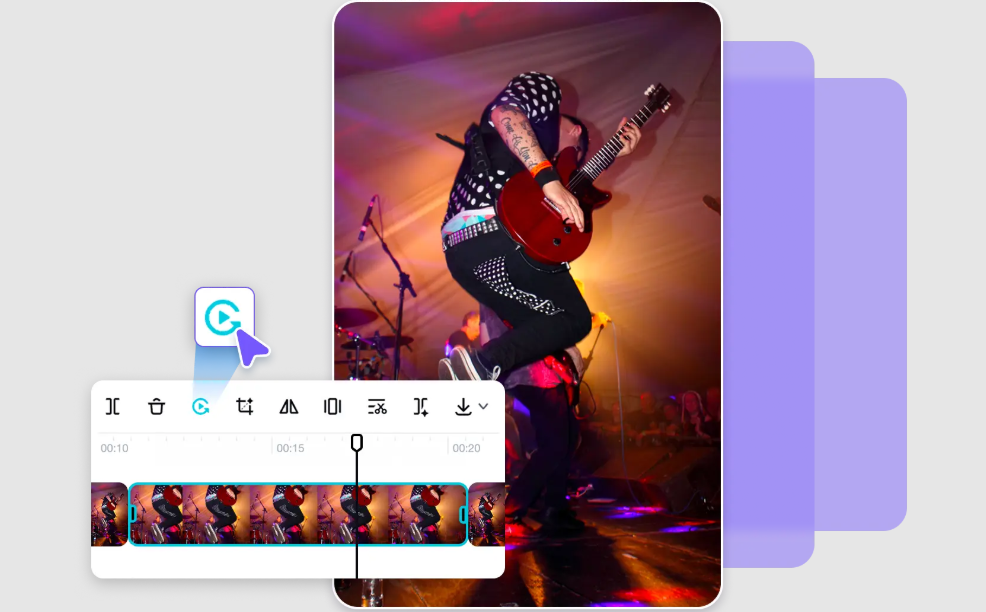Picture starting a short film with the final scene: the hero already in possession of the award, the shirt already ruined, or the lovers already back together. Rather than ruining the tale, the technique has the viewer sit up straight. They’re asking themselves, how did we arrive here. That’s the magic of reverse storytelling. It turns cause and effect on its head, so the explanation is the actual joke. For creators, this format is a great way to get noticed, particularly in advertisements and social media content where time is of the essence. The best thing is, you no longer require complicated editing equipment. A straightforward video reverser within Pippit allows you to flip time around, providing an opportunity to create tension and turn expectations around without getting bogged down in technical nightmares.
At its core, reverse storytelling toys with curiosity. The human mind is a puzzle-solving machine, and when we know the conclusion up front, our first urge is to backtrack through the series of events that led us there. A reversed narrative fulfills that desire in a way that straight stories frequently can’t. Every new beat doesn’t merely progress the story, it reframes our comprehension of what we’ve already witnessed. That’s why it suits equally well to a comedic surprise, a dramatic surprise, or even a product demonstration.
Imagine an ad that opens on sparkling sneakers, spotlessly clean after a day’s wear. Then we reverse backward through puddles, sidewalks, and grimy commutes, until at last we glimpse the small spritz of protector responsible for the clean state. Rather than demonstrating “problem to solution,” you demonstrate “solution back to problem,” so the brand moment comes across as smart and earned. In short films, the same approach can make an emotional arc hit harder: begin with tears of happiness, reverse through heartbreak, and end at the teeny choice that initiated redemption.
Building the structure inside out
To make this work, you require discipline in story layout. Begin by writing your plot the traditional way forward. Chart every cause-and-effect beat: what, and why. Reverse the order and experiment by checking if each step backward alters the viewer’s understanding of the previous. If it does not, cut it. Poorly written beats look worse in reverse storytelling because each second is designed to reveal meaning.
When choosing your opening, don’t give away too much. The first shot should act like a promise. It says, here’s a striking outcome, and by the end you’ll understand it. A clean desk, a rescued pet, or a reconciled couple all work as visual hooks, but they leave enough mystery to sustain curiosity. The key is to reveal just enough to spark questions without providing the answer outright.

When sound moves forward but vision runs backward
Sound and vision also do much of the work in this genre. Reverse foley, such as liquid pouring in reverse or shards of glass reforming, tells us instantly that time is warping. Music, however, can progress forward even when pictures move in reverse, building otherworldly tension that viewers adore. For static elements, like brand logos, Pippit’s built-in image to video treatment provides movement, so they integrate into the world of rewinding instead of being distinct cut-ins.
How to flip your footage with Pippit
Log in to Pippit, navigate to Video generator, and launch the Video editor. Under the Media tab, click Upload to import your file or folder of clips. When your footage is prepared, the fun starts.

Press the Reverse button in the bottom right toolbar, and see your sequence play back immediately in reverse. Add transitions, change speed and pitch, or even utilize the Remove Background and Animation functions for added effect.

Preview to ensure timing and impact hit spot on. Once happy, click Export, then Publish or Download. Post it straight onto TikTok, Instagram, or Facebook, or save it for use in your campaign.

Seamless reversal editing tricks
Reverse storytelling glows only if the edit is crisp. Each cut must set the viewers up for a better question than the previous. If an edit does not introduce new curiosity, re-arrange it. To achieve smoothness, match cuts in motion or shapes are good, and abrupt jump cuts work best in comedy. Transitions are not ornamentation, they’re bridges that prevent viewers from breaking the chain of logic.
Organization is also crucial. Label your clips carefully and mark the causal points. Reversing can get messy if you’re juggling dozens of clips, but a clean workspace keeps the puzzle coherent. Tightening your timeline with a video cutter helps trim unnecessary moments, so the audience experiences only the precise beats that build intrigue. The result should feel effortless, even though the structure is deliberately complex.

Three examples of fun ideas to get you started
One traditional method is the reverse-solution ad. You begin with the solved outcome, clean shoes, sinkless sink, peaceful commute, and rewind back until product unveiling at the final step makes it all clear. Another is the dramatic short, in which you present victory up front, then rewind through defeat and hardship until the viewer can see what sacrifice made the triumph worthwhile. Comedy also works here: imagine a crowd applauding a hero for having saved the day, to rewind and find out that very same “hero” brought on the catastrophe to begin with. All these examples rely on the same thing: start with what is clear, then turn it into curiosity.
Closing thoughts: becoming a rewind master
Reverse storytelling is not just a trick of the trade, it’s a storytelling technique that makes viewers detective material. By revealing the effect first, then rolling back towards cause, you allow interest to do the work of engagement. It takes clarity, precise editing, and self-discipline in structure, but the reward is a tale audiences long to see twice. With Pippit, you’re free to play, cutting your clips and refining them without hours of agony. Ready to turn conclusions into beginnings. Open Pippit today, play your footage in reverse, and surprise your audience with a reverse-story that ends forward in memory.