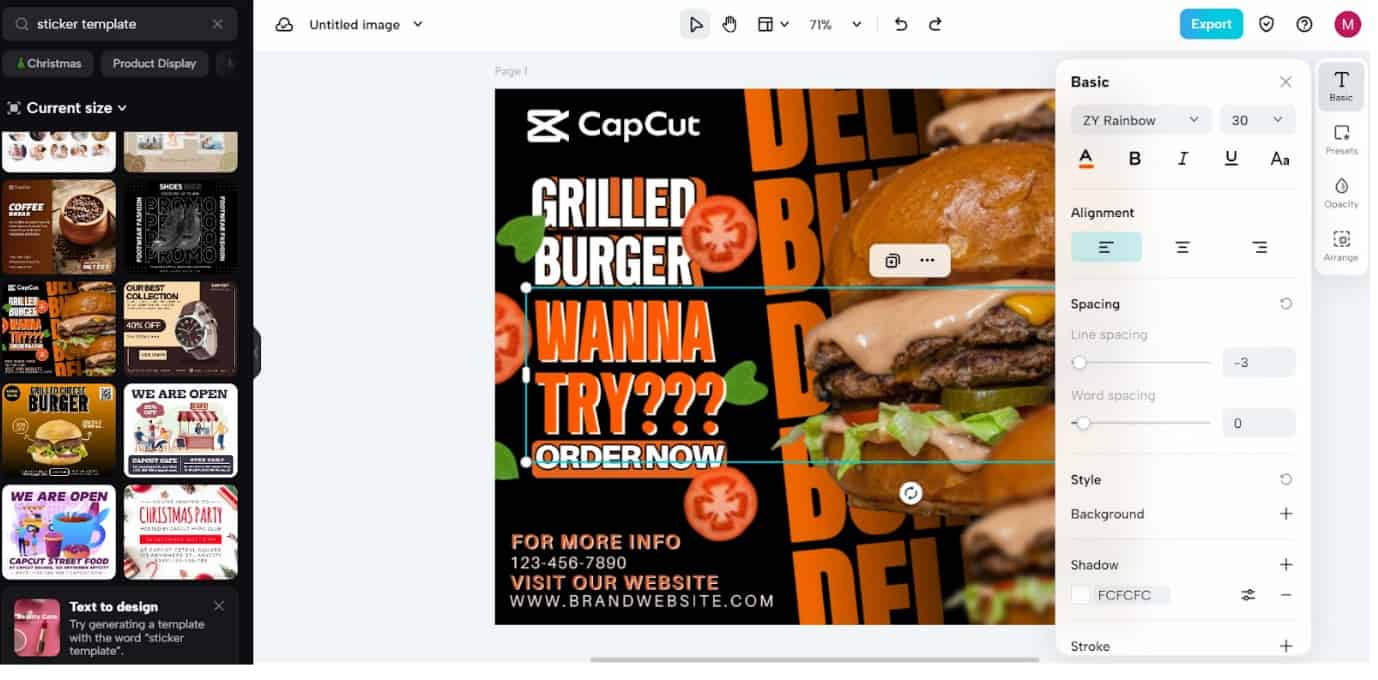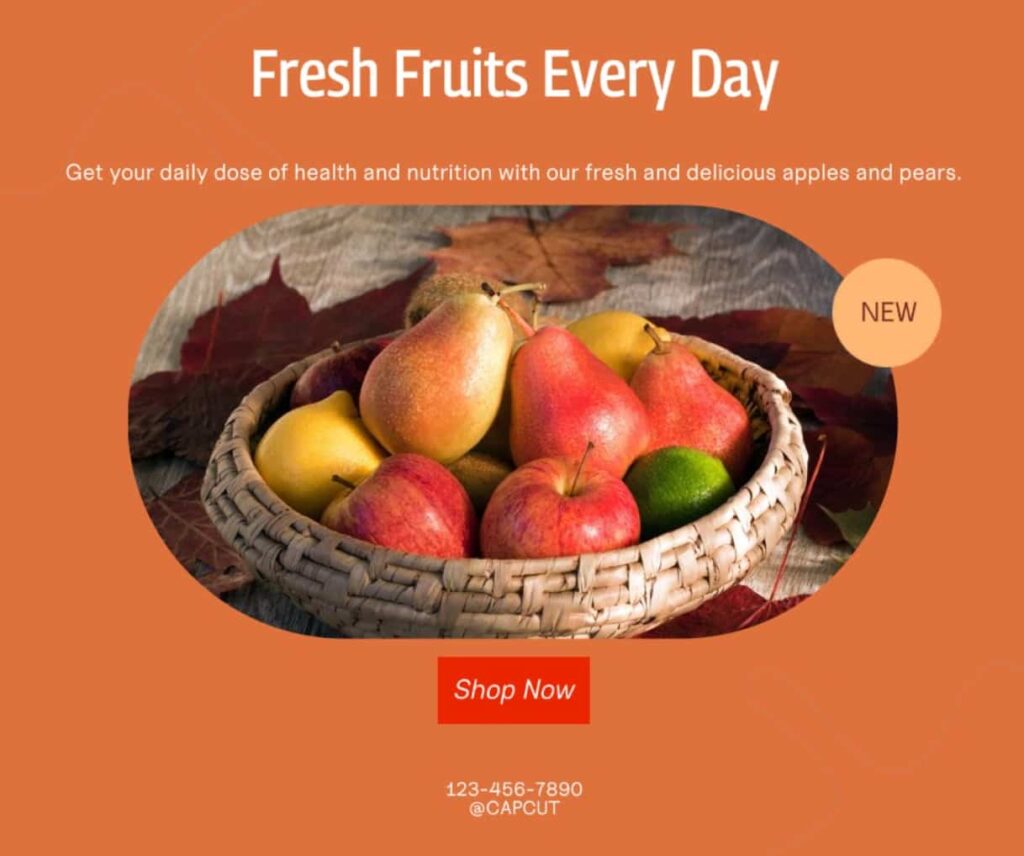Do you know what pros and cons this incredible online sticker maker by CapCut brings for you for creating interactively beautiful stickers? While using this amazing online editor, you can enjoy a great number of perks but must also remember some dark sides of using it. Do you want to know what are the advantages and disadvantages or pros and cons of using CapCut Sticker Maker Online? Let’s go through this article to know more about them before you use this editor to create your first favorite sticker here.
Pros of CapCut Sticker Maker Online
While using the CapCut online photo editor for editing your photos with stickers or sticker maker for creating custom stickers, you must keep the following pros of using this editor in mind.
- The best and the most impressive pros of using this online editor is that it is free to use. This advantage of using this editor relieves all the stress of the users by enabling them to create the stickers for free without worrying about paying anything to the editor. There is no need to subscribe to access the premium sticker-making feature or anything like that. Instead, you can use this free-to-use editor for making any type of stickers you want.
- Along with offering you a free-of-cost editor, this online editor also helps you create the most interactive and professional-looking stickers. By using different shapes, images, elements, and other aspects, you can create instant stickers as if a professional has created them. Then, you can fine-tune them and download or print them to use them anywhere you want.
- This editor doesn’t make any watermarks of the stickers you create here for free. Hence, you can use these beautiful stickers that you have created here on any website, any blog, or any social media site without any copyright issues. You can also use them for any professional or commercial purposes such as for your brand or product promotion or marketing, etc.
- To make the sticker-making process more comfortable, convenient, and easier for you, this editor offers you a great variety of free sticker templates. These templates are beautifully designed and require minimal effort to customize them as per your demands.
- Last but not least, this online editor also comes with an online cloud storage space aligned with the team collaboration feature. You can use this cloud storage space to save the stickers you create here and can also share them for review or as a gift to anyone you want.
Cons of CapCut Sticker Maker Online
In contrast to all the mindblowing pros of using this incredible sticker maker online, you must also remember the following cons while using this editor.
- To create your stickers using this online editor, you must have access to the internet to open it on your device. In case you don’t have an internet connection with you at a place, you can’t open this online editor to create your free stickers.
- You also need to create your free user account here to create stickers. If you don’t create your account here, you may not be able to use this editor to create the most beautiful sticker or to access all of its professional functions or tools.
Learn to Use CapCut Sticker Maker Online
You must be eagerly waiting to learn to use this beautiful and mindblowing online sticker maker to create the most inspiring stickers for you today. So, let’s have a look at the following steps to create cute stickers by following them.
-
Step 1: Create Your Account
First of all, you need to create your account on www.capcut.com. After this, verify your account and use your registered credentials to log in to your account. Then, go to the homepage of this online editor.
-
Step 2: Open Canvas or Choose Template/Photo
Click on the templates and choose a beautiful sticker template to start customizing it to create a sticker. You can also open the online photo editor to start with a plain canvas or upload any photo here to convert it into a sticker.
-
Step 3: Create, Customize, Fine Tune the Sticker
Now, you can create, customize, and fine-tune the sticker using different features of the editor. Don’t forget to add several beautiful effects and filters as well to your sticker. You can also set a beautiful solid color background to your sticker or add text effects to make it look more interactive.
-
Step 4: Export
Export your sticker to your device and create more stickers here.
Conclusion
Fortunately, the CapCut online Sticker Maker has many advantages to create the most beautiful stickers with only limited cons that are not even important to consider. So, let’s create your account on this editor and start creating the most impressive personal and commercial stickers here and enjoy the wonderful results.
Table of Contents